Useful Tools
Visita anche

Unicatt
Università Cattolica: the university, programmes, admission and faculty

Academic Staff
Profile, teaching, announcements

Research
Scientific research, projects, structures

International students
Study at Università Cattolica
I am trying to activate a trilateral agreement but have got stuck because, although I have put in the company information, the system won’t let me continue. What can I do?
To select the company, go to the company name section, put in the first letters of the company name and CLICK ON THE SEARCH BUTTON. This will activate a drop-down menu. Select the company and the company data will automatically be added to the relevant fields.
I am trying to activate my curricular internship, but I can’t find the name of my tutor in the drop-down menu of my faculty’s list. What can I do?
If you already know who your tutor is, just put their surname in the tutor box and click on search:
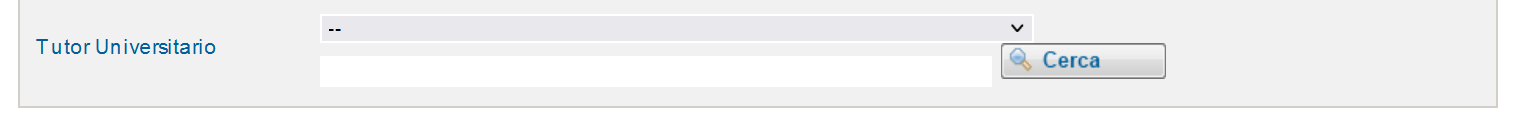
This section also has a sub-section entitled ‘insurance documents’ where you can download your insurance documents. You should save these documents.
I have submitted the completed documents. What do I do now?
The documents you submitted will be looked at. If any sections are not filled in correctly or if they are incomplete, you will be contacted by email to correct the information or supply missing information.
I received an email confirming receipt of my documents. When will the scholarship be paid?
The first instalment, second instalment or single payment will be paid within 60 days of submission of complete application forms. This could take longer during August and December.
Università Cattolica del Sacro Cuore uses cookies on this site. Cookies are used to allow the enjoyment of our services and to optimize the user experience. Only technical cookies are active. For more information, refer to the Information on the processing of navigation data and cookies
Ok